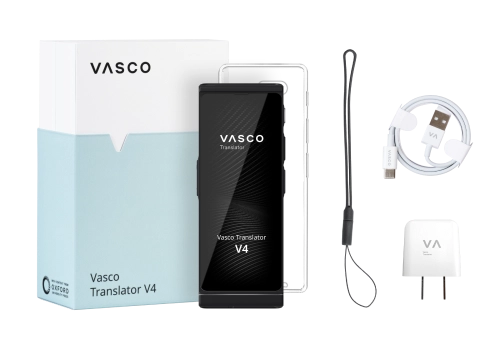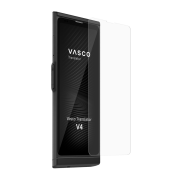Delivery location


Vasco Translator V4
Universal translator with 112 languages and free lifetime Internet
The universal translator that lets you speak like a local
Communicate with locals and understand your surroundings wherever you go. Our AI translator combines 10 powerful language translation engines, helping you speak, read, and have interactive conversations. Feel stress-free, we’re with you on your travels, at work, and when studying abroad. Vasco Translator helps you actively learn the language by speaking it. We do the thinking, so you can do the talking.
Free & Unlimited Connectivity
All voice translators rely on network connectivity. Vasco is the only translator on the market that provides free and unlimited connectivity for life.
- Pre-installed SIM card
- No additional costs or data limits
- Works in nearly 200 countries
- Ready when you open the box


Understand up to 112 languages
The Vasco AI translator harnesses the power of 10 translation engines in one, easy-to-use device. Break through language barriers and immerse yourself in the experience. Vasco Translator V4 supports:
- Photo translator: 112 languages
- Text translator: 107 languages
- Voice translator: 82 languages
- Learning app: 28 languages
Comprehensive Universal Translator
The Vasco AI translator comes packed with useful communication features. This handheld instant translator will help you feel more confident at work, school, on your travels, and when learning languages.
- Voice Translator: Understand speech with one push of a button
- Photo Translator: Understand image text
- Text Translator: Understand typed or recorded phrases
- MultiTalk: Create chat rooms and have multilingual conversations in real time
- Learning App: Learn vocabulary in 28 languages


Your color. Your voice. Your style.
Express yourself with color. Whether you prefer bold, classic, or something in between — there's a Vasco Translator to match your style.
More than just a translator
Connect with the vast majority of the world’s population and make friends around the globe. Vasco device makes you speak like a native speaker anywhere you go. Even more, use this universal translator during:
- Holidays abroad
- Business travels
- Speaking to your in-laws from a foreign country
WHY VASCO?
See the real impact of Vasco in our users’ lives
Experience speaks louder than words. Discover how Vasco Translators can help during travels, classes or at work.
See how our users explored the new possibilites thanks to Vasco.
What’s included
- Vasco Translator V4
- Built-in international SIM card
- USB cable type-C
- Charger
- Silicone case
- Quick Start Guide and online user manual in English, Spanish, and more languages
Specification
| Display | 5” 576x1440 |
|---|---|
| Processor | Quad-core Mediatek |
| RAM | 2 GB |
| ROM | 32 GB |
| Modem | 4G |
| WiFi | 2.4 GHz |
| Battery | 2400 mAh |
| Size | 5.87 x 2.17 x 0.39 in |
| Weight | 0,3 lb |
| Earphone input | USB Type-C |
| Charging port | USB Type-C |
| Interface languages | Arabic, Bulgarian, Catalan, Chinese (Simplified), Croatian, Czech, Danish, Dutch, English (UK), English (USA), Finnish, French (France), German, Hungarian, Italian, Japanese, Polish, Portuguese (Portugal), Romanian, Russian, Slovak, Spanish (Spain), Swedish, Ukrainian |
| User manual | download the manual |
Languages for photo translation
Languages for voice translation
Languages for text translation
See how many languages you can understand with this AI translator:
| Languages | Voice Input | Voice Output | Photo Translator | Text Translator |
|---|---|---|---|---|
| Most popular | ||||
| There are no results for that search | ||||
|
German
|
||||
|
Polish
|
||||
|
English (United Kingdom)
|
||||
|
English (United States)
|
||||
|
French (France)
|
||||
|
Spanish (Spain)
|
||||
|
Hungarian
|
||||
|
Russian
|
||||
|
Italian
|
||||
|
Czech
|
||||
|
Romanian
|
||||
| All | ||||
|
Afrikaans
|
||||
|
Albanian
|
||||
|
Amharic
|
||||
|
Arabic
|
||||
|
Armenian
|
||||
|
Azerbaijani
|
||||
|
Basque
|
||||
|
Belarusian
|
||||
|
Bengali
|
||||
|
Bosnian
|
||||
|
Bulgarian
|
||||
|
Burmese (Myanmar)
|
||||
|
Catalan
|
||||
|
Cebuano
|
||||
|
Chinese (Cantonese)
|
||||
|
Chinese (Mandarin)
|
||||
|
Chinese (Traditional)
|
||||
|
Corsician
|
||||
|
Croatian
|
||||
|
Czech
|
||||
|
Danish
|
||||
|
Dutch
|
||||
|
Dutch (Belgium)
|
||||
|
English (Australia)
|
||||
|
English (India)
|
||||
|
English (United Kingdom)
|
||||
|
English (United States)
|
||||
|
Esperanto
|
||||
|
Estonian
|
||||
|
Filipino
|
||||
|
Finnish
|
||||
|
French (Canada)
|
||||
|
French (France)
|
||||
|
Frisian
|
||||
|
Galician
|
||||
|
Georgian
|
||||
|
German
|
||||
|
Greek
|
||||
|
Gujarati
|
||||
|
Haitian Creole
|
||||
|
Hausa
|
||||
|
Hawaiian
|
||||
|
Hebrew
|
||||
|
Hindi
|
||||
|
Hmong
|
||||
|
Hungarian
|
||||
|
Icelandic
|
||||
|
Igbo
|
||||
|
Indonesian
|
||||
|
Irish
|
||||
|
Italian
|
||||
|
Japanese
|
||||
|
Javanese
|
||||
|
Kannada
|
||||
|
Kazakh
|
||||
|
Khmer
|
||||
|
Korean
|
||||
|
Kurdish
|
||||
|
Kyrgyz
|
||||
|
Laotian
|
||||
|
Latin
|
||||
|
Latvian
|
||||
|
Lithuanian
|
||||
|
Luxembourgish
|
||||
|
Macedonian
|
||||
|
Malagasy
|
||||
|
Malay
|
||||
|
Malayalam
|
||||
|
Maltese
|
||||
|
Maori
|
||||
|
Marathi
|
||||
|
Mongolian
|
||||
|
Nepali
|
||||
|
Norwegian (Bokmål)
|
||||
|
Nyanja (Chichewa)
|
||||
|
Pashto
|
||||
|
Persian
|
||||
|
Polish
|
||||
|
Portuguese (Brazil)
|
||||
|
Portuguese (Portugal)
|
||||
|
Punjabi
|
||||
|
Romanian
|
||||
|
Russian
|
||||
|
Samoan
|
||||
|
Scots Gaelic
|
||||
|
Serbian
|
||||
|
Sesotho
|
||||
|
Shona
|
||||
|
Sindhi
|
||||
|
Sinhalese
|
||||
|
Slovak
|
||||
|
Slovenian
|
||||
|
Somali
|
||||
|
Spanish (America)
|
||||
|
Spanish (Spain)
|
||||
|
Sundanese
|
||||
|
Swahili
|
||||
|
Swedish
|
||||
|
Tajik
|
||||
|
Tamil
|
||||
|
Telugu
|
||||
|
Thai
|
||||
|
Tigrinya
|
||||
|
Turkish
|
||||
|
Ukrainian
|
||||
|
Urdu
|
||||
|
Uzbek
|
||||
|
Vietnamese
|
||||
|
Welsh
|
||||
|
Xhosa
|
||||
|
Yiddish
|
||||
|
Yoruba
|
||||
|
Zulu
|
| Languages | Learning |
|---|---|
| Most popular | |
| There are no results for that search | |
|
German
|
|
|
Polish
|
|
|
English (United Kingdom)
|
|
|
English (United States)
|
|
|
French (France)
|
|
|
Spanish (Spain)
|
|
|
Hungarian
|
|
|
Russian
|
|
|
Italian
|
|
|
Czech
|
|
|
Romanian
|
|
| All | |
|
Afrikaans
|
|
|
Albanian
|
|
|
Amharic
|
|
|
Arabic
|
|
|
Armenian
|
|
|
Azerbaijani
|
|
|
Basque
|
|
|
Belarusian
|
|
|
Bengali
|
|
|
Bosnian
|
|
|
Bulgarian
|
|
|
Burmese (Myanmar)
|
|
|
Catalan
|
|
|
Cebuano
|
|
|
Chinese (Cantonese)
|
|
|
Chinese (Mandarin)
|
|
|
Chinese (Traditional)
|
|
|
Corsician
|
|
|
Croatian
|
|
|
Czech
|
|
|
Danish
|
|
|
Dutch
|
|
|
Dutch (Belgium)
|
|
|
English (Australia)
|
|
|
English (India)
|
|
|
English (United Kingdom)
|
|
|
English (United States)
|
|
|
Esperanto
|
|
|
Estonian
|
|
|
Filipino
|
|
|
Finnish
|
|
|
French (Canada)
|
|
|
French (France)
|
|
|
Frisian
|
|
|
Galician
|
|
|
Georgian
|
|
|
German
|
|
|
Greek
|
|
|
Gujarati
|
|
|
Haitian Creole
|
|
|
Hausa
|
|
|
Hawaiian
|
|
|
Hebrew
|
|
|
Hindi
|
|
|
Hmong
|
|
|
Hungarian
|
|
|
Icelandic
|
|
|
Igbo
|
|
|
Indonesian
|
|
|
Irish
|
|
|
Italian
|
|
|
Japanese
|
|
|
Javanese
|
|
|
Kannada
|
|
|
Kazakh
|
|
|
Khmer
|
|
|
Korean
|
|
|
Kurdish
|
|
|
Kyrgyz
|
|
|
Laotian
|
|
|
Latin
|
|
|
Latvian
|
|
|
Lithuanian
|
|
|
Luxembourgish
|
|
|
Macedonian
|
|
|
Malagasy
|
|
|
Malay
|
|
|
Malayalam
|
|
|
Maltese
|
|
|
Maori
|
|
|
Marathi
|
|
|
Mongolian
|
|
|
Nepali
|
|
|
Norwegian (Bokmål)
|
|
|
Nyanja (Chichewa)
|
|
|
Pashto
|
|
|
Persian
|
|
|
Polish
|
|
|
Portuguese (Brazil)
|
|
|
Portuguese (Portugal)
|
|
|
Punjabi
|
|
|
Romanian
|
|
|
Russian
|
|
|
Samoan
|
|
|
Scots Gaelic
|
|
|
Serbian
|
|
|
Sesotho
|
|
|
Shona
|
|
|
Sindhi
|
|
|
Sinhalese
|
|
|
Slovak
|
|
|
Slovenian
|
|
|
Somali
|
|
|
Spanish (America)
|
|
|
Spanish (Spain)
|
|
|
Sundanese
|
|
|
Swahili
|
|
|
Swedish
|
|
|
Tajik
|
|
|
Tamil
|
|
|
Telugu
|
|
|
Thai
|
|
|
Tigrinya
|
|
|
Turkish
|
|
|
Ukrainian
|
|
|
Urdu
|
|
|
Uzbek
|
|
|
Vietnamese
|
|
|
Welsh
|
|
|
Xhosa
|
|
|
Yiddish
|
|
|
Yoruba
|
|
|
Zulu
|
FAQ
How to translate a photo with Vasco Translator V4?
To translate images with Vasco Translator V4, follow just a few steps.
- Open the 'Photo Translator' from the main menu on the device.
- Choose your preferred target languages.
- Take a picture of the text you want to translate.
- Once the photo is captured, the device will automatically recognize and translate the text, displaying the translation on the screen.
How to translate voice with Vasco Translator V4?
If you wonder how to use the voice translator feature, follow these steps.
- Open the 'Voice Translator' feature on your device.
- Choose your preferred source and target languages.
- Press and hold the microphone button on the Vasco Translator V4 device. You can use either digital or physical buttons on the side of the device.
- Speak clearly into the device.
- Release the microphone button once you finish speaking.
- Wait for the device to both display and speak out loud the translation in the target language (if the language is supported with pronunciation).
How to translate text with Vasco Translator V4?
To use the text translator, follow these steps.
- Access the 'Text Translator' feature on the Vasco Translator V4 device.
- Select the desired language pair.
- Type in or speak out the text you want to translate.
- Wait for the device to provide a translation of the text. You can also hear the pronunciation of the phrase.
How to chat with translation using Vasco Translator V4?
To chat with translation using Vasco Translator V4, follow these steps.
- Select the MultiTalk application from the main menu of the Vasco Translator V4 device.
- Create or join an existing chat with translation.
- Press and hold the microphone button for your language, and speak clearly into the device. You can also type your message in.
- Wait for the device to translate your message, so it is displayed in the chat interface. The other users can also listen to its pronunciation.
- All chat members can text in their preferred language, and you will be able to read and listen to the translation in your chosen language.
How come the device provides free lifetime Internet?
With Vasco Translator V4, you can enjoy free lifetime Internet access in nearly 200 countries thanks to its built-in SIM card. This eliminates the need for Wi-Fi or extra data charges when using the device for translation purposes. You won't have to worry about topping up the card throughout your time using the device, making it a convenient tool for travel or areas with limited Wi-Fi connectivity.
Do all languages come with pronunciation?
Vasco Translator V4 offers pronunciation support for most languages. You can also add Bulgarian, Hebrew, and Croatian to this group by aquiring their additional pronunciation. Why it might be necessary? It allows you to use and learn the correct pronunciation of translated phrases, which can be particularly useful for communication with native speakers or for language learning. If you know you might need the pronunciation of any of those languages at work, travel or school, it might be beneficial to get them.
How come different features have a different amount of languages?
Vasco Translator V4 has different language support for its features due to varying complexity and resource availability. For instance, voice translation requires advanced speech recognition technology and resources, which may not be available for all languages. As a result, certain features may support fewer languages compared to others.
$449
Other clients also bought
Are you unsure which translator to choose?
We have prepared a comparison of translators to make your choice easier.
Compare translatorsBack to top

 +1 646 512 9916
+1 646 512 9916